Tutorials
Access pkg.nutjs.dev
If you want to access private packages on pkg.nutjs.dev, you'll need to purchase a subscription.
You can either purchase an all-access subscription, which will give you access to all private packages, or you can purchase a subscription for a single package.
Subscriptions are sold via LemonSqueezy and all your subscription data resides there. nutjs.dev and the private registry will use this data to determine access rights to packages. Once you purchased a subscription you'll receive an email invite to create a user account on nutjs.dev. (The user account is required to manage access tokens for the private registry.)
Once you created your account, you'll be able log in via Magic Link to access your profile.
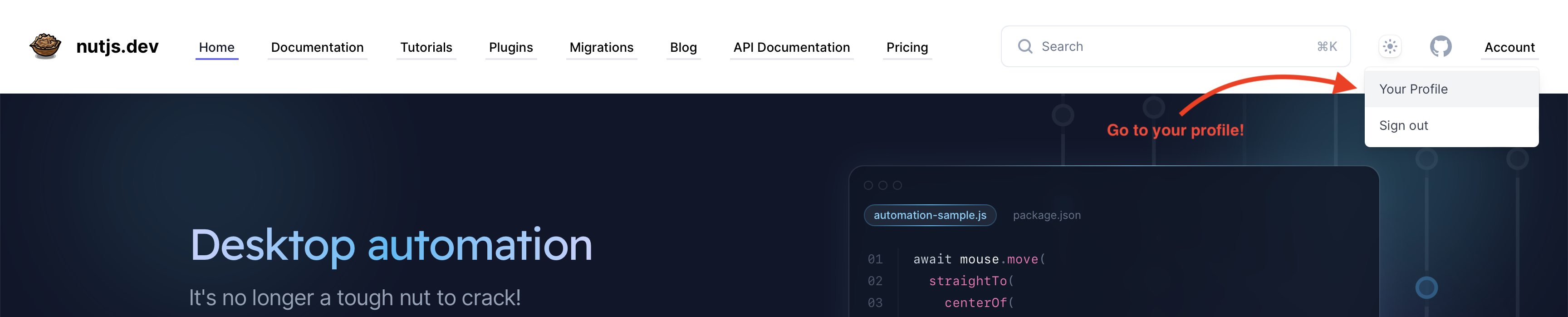
On your profile page, you'll be able to see your subscriptions and custom licenses.
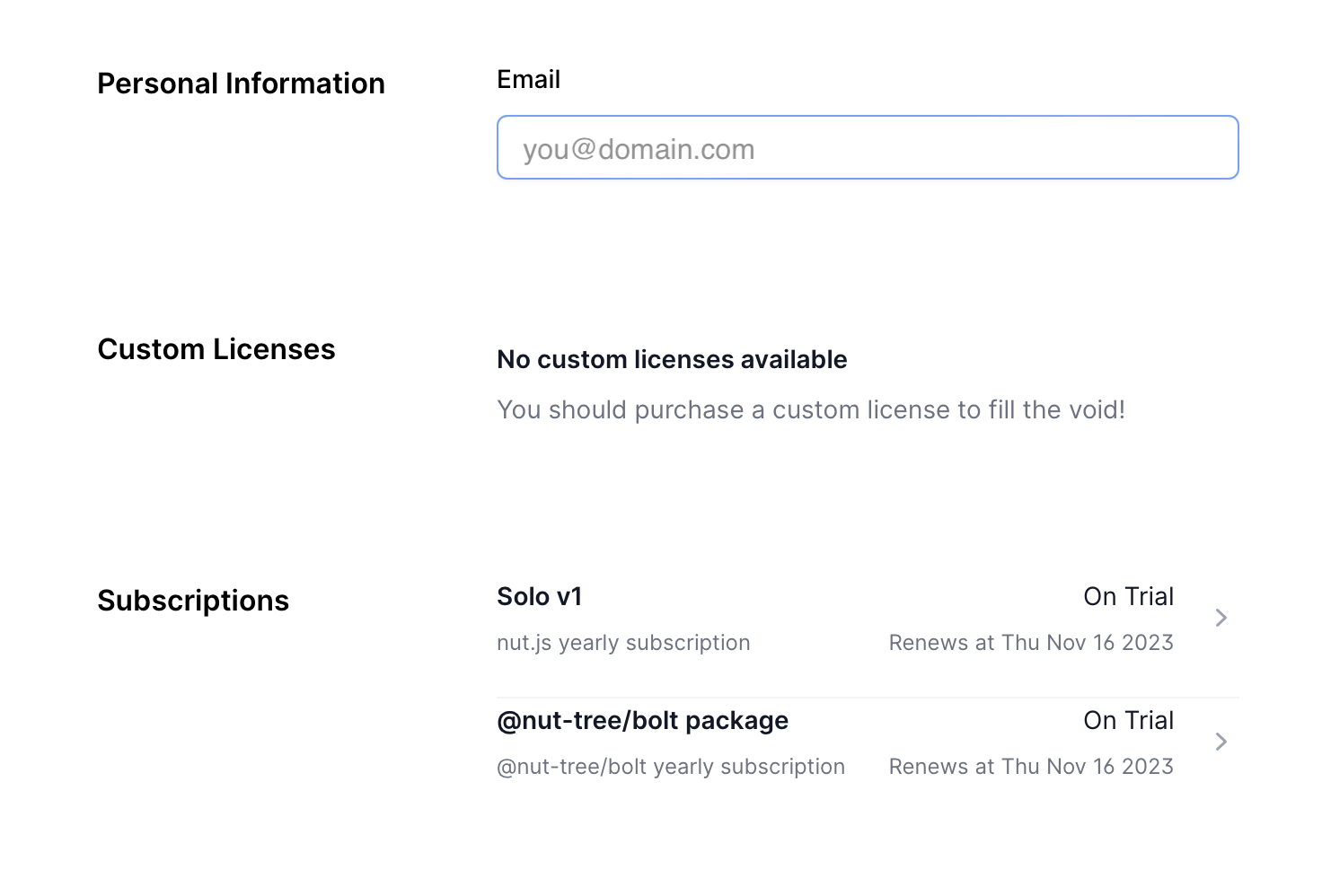
For each subscription you'll get a short summary of the most important information.
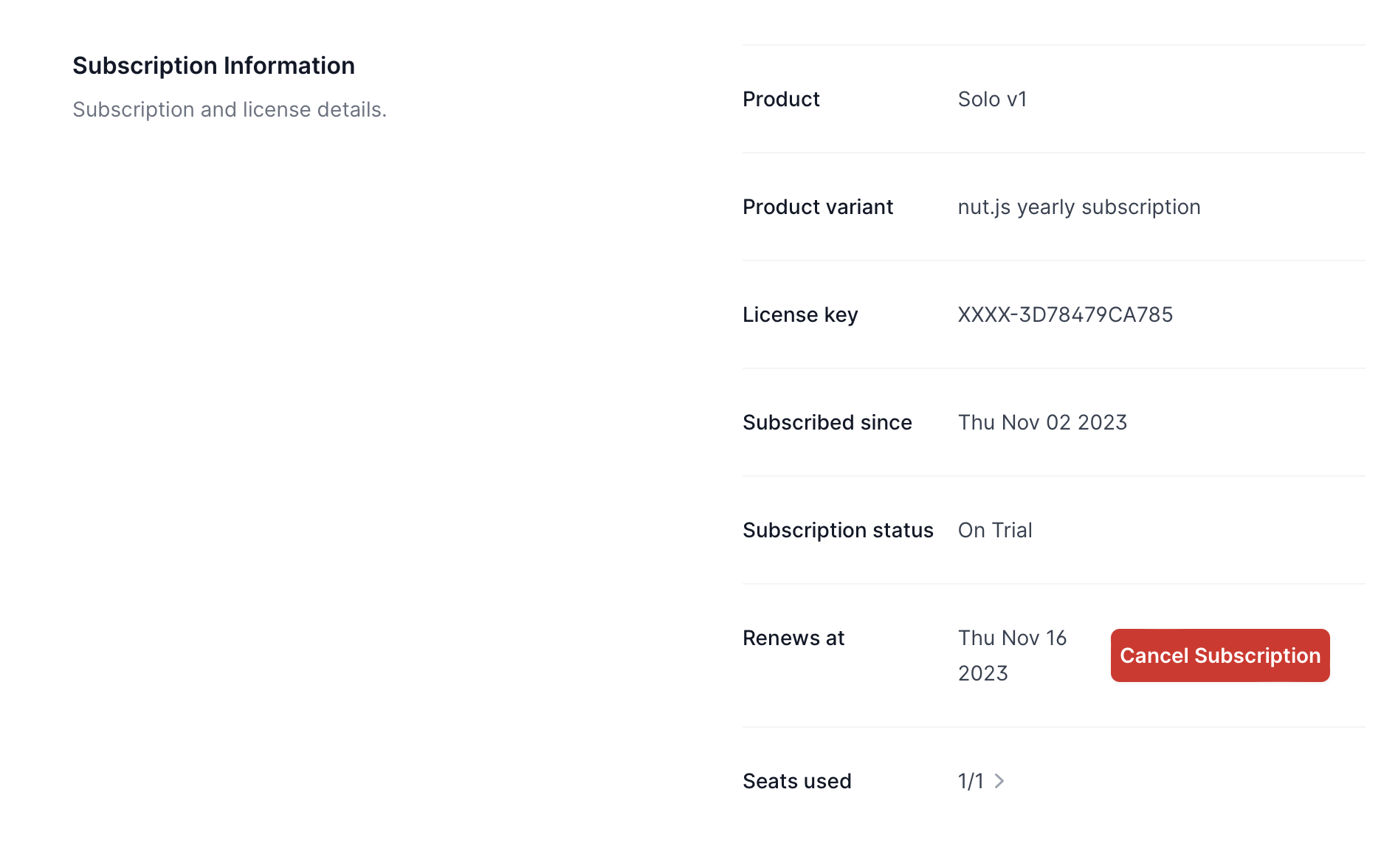
Last but not least, you'll be able to manage your access tokens for the private registry.
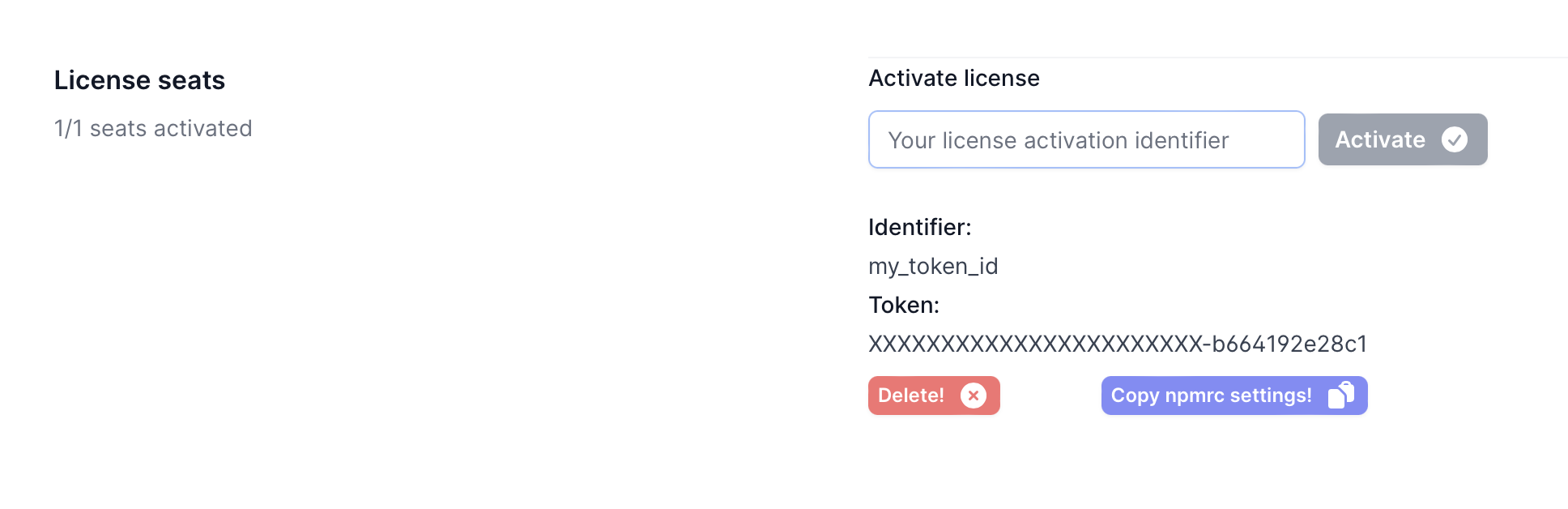
Depending on your plan, you'll be able to activate one or more token. Simply enter an id for the token and click the Activate button. Of course you can also revoke them again as well, to e.g. support off-boarding of employees or project members.
What's left now is to configure npm to use the private pkg.nutjs.dev registry. Therefor you'll need to add scoped auth settings for the @nut-tree organisation to your .npmrc file.
Clicking the Copy .npmrc settings button will copy the required settings to your clipboard, so you can easily paste it into your .npmrc file.
Your updated .npmrc file should look like this:
//registry.npmjs.org/:_authToken=YOUR_TOKEN_ON_NPMJS_ORG
@nut-tree:registry=https://pkg.nutjs.dev
//pkg.nutjs.dev/:_authToken="YOUR_TOKEN_ON_PKG_NUTJS_DEV"
You can verify your setup by running npm whoami --registry=https://pkg.nutjs.dev in your terminal, which should return the id you entered when creating a new token.